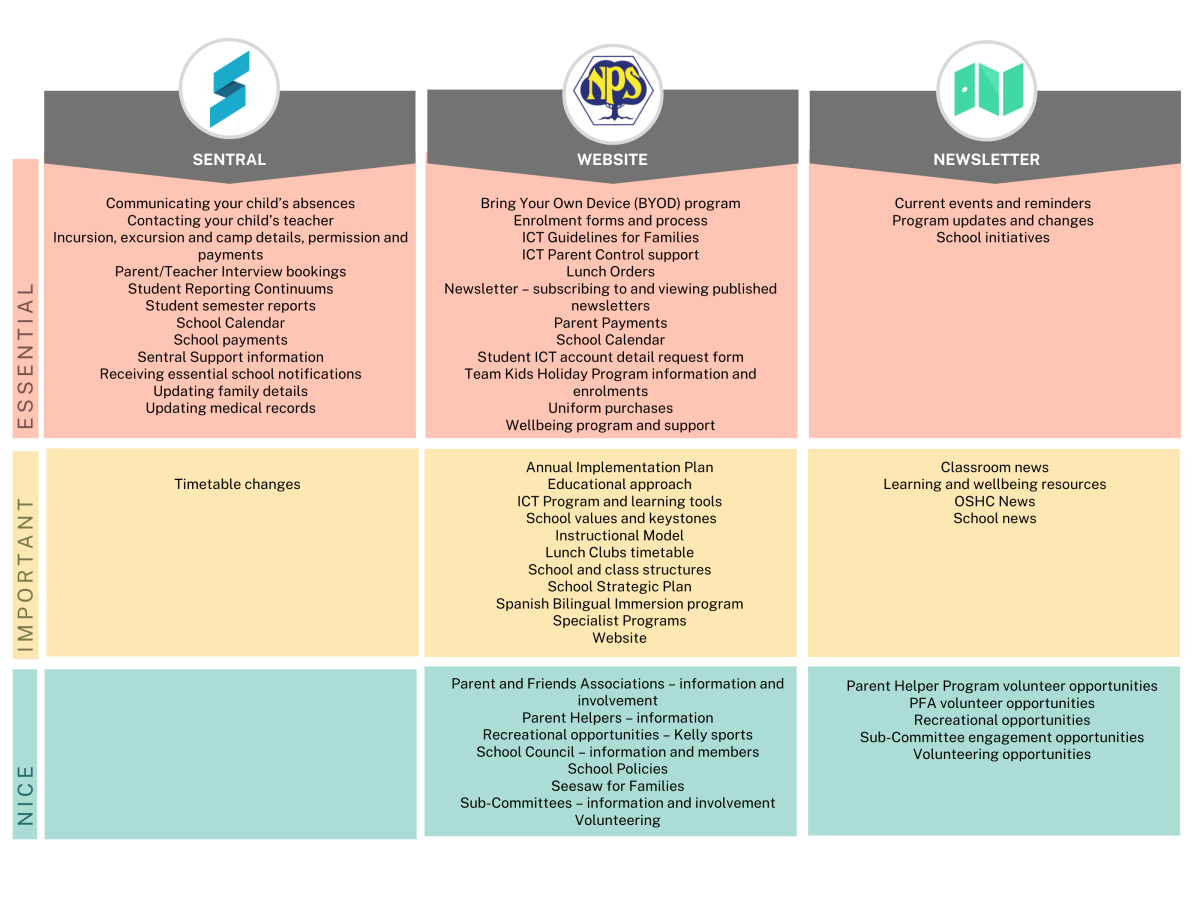Newlands communicates a range of communication that we consider to be essential, important and nice to know. The three platforms that we use to communicate this information are Sentral, our school website and The Newlands Times Newsletter.
Essential information is the information that we consider necessary for you to be across, in order for you and your child to participate in the everyday activities, events and functioning of school life at Newlands.
Important information refers to the details that are good for you to be across to build your understanding of our initiatives, goals, projects and activities that we are currently focusing on in regards to learning and wellbeing.
Nice to know information are details that families can engage with to get more involved with the the school community.
Sentral Portal
Sentral Education is the Schools Student Management System. Families create an account on the Sentral for Parents app and connect to the school and their child’s learning.
– Receive notifications and notices from the school
– Message your child’s homeroom teachers
– Receive excursion permission / medical forms
– Pay for Excursions / Incursions / Invoices
– Receive absence notifications (notifications are sent at 10am week days)
– Respond to unexplained absences / submit future absences
– View the school calendar
– View your child’s Continuous Reporting Continuums
– View Semester Reports
– Book parent/teacher interviews
– Update family details
– Update medical record
The Newlands Times
Newlands Primary School publishes a weekly newsletter. The newsletter communicates relevant information about upcoming events, classroom news, community news, school initiatives and ensures families stay up to date with essential and current happenings at Newlands. To view information observed in previous newsletters, click the search button to easily find previously published news.
You can view all of our newsletters by selecting the subscribe button above.
Out of School Hours Care
Who Are We?
At Newlands Outside School Hours Care (OSHC), we provide high quality care for children before and after school, and on pupil free days. Our service is licensed to care for up to 105 children each session. We are proudly community-based, and meet each child’s need for care in a creative, stimulating and safe environment. The best interests of children and families are of paramount importance to our service.
Our program is planned and run by educators who have obtained or are working towards completing relevant studies in the fields of education, psychology and more. Each child’s interests, family and cultural background, and social, emotional, physical and intellectual needs drive all aspects of the program. Planned activities such as arts and crafts, cooking, games and sports activities run each day, with children invited to choose what they participate in. We also have a range of materials for self-directed play, exploration and relaxation.
Where are we?
Hours of Operation
Before School Care: 7:00am – 8:50am
After School Care: 3:30pm – 6:00pm sharp
Pupil Free Days: 7:00am – 6:00pm sharp
Enrolment
Newlands OSHC handles enrolments, bookings and more through the Xplor childcare management software. New families can begin the enrolment process by clicking the blue ‘Enrol’ button on this page.
The attached Family Handbook has a detailed list of the enrolment procedure.
Families seeking enrolment for children commencing their Foundation year should enrol at the beginning of Term 4 the year prior.
Existing users of the service are also asked to re-enrol at the start of Term 4, to ensure details remain up to date and to arrange bookings for the following year.
Bookings
Most families using the OSHC service have permanent booking arrangements, lasting one term or more. Due to high demand, there are limited opportunities for casual bookings. Booking requests can be made through your Xplor Home account, and will be approved or denied by the service based on availability.
Signing In and Out
At Before School Care, all children must be escorted into the service by a guardian or authorised contact, and signed in by this person on the iPad. You will use the phone number and PIN associated with your Xplor profile. Children cannot be dropped off at the school gates.
At After School Care, children are signed in by an OSHC staff member. Children in Foundation and Grade 1 are collected from their classrooms before the bell to ensure they arrive safely. Upon pick up, a guardian or authorised contact must sign the child out on the iPad within the OSHC room. If an alternative contact will be collecting your child, please let the Coordinator know in advance.
What’s provided?
At Before School Care, cereals and milk are available each day. Twice each week we have an additional breakfast option, such as wholemeal toast, scrambled eggs, yogurt, or breakfast jaffles. Children are welcome to bring their own breakfast, but please avoid foods containing nuts due to the high risk of anaphylaxis.
At After School Care, a fruit platter is served each day, along with another filling and nutritious snack such as pasta with a tomato-based sauce, fried rice or a platter of veggie sticks, crackers and dip. All reasonable efforts will be made to accommodate any special dietary needs.
Non-Attendance
Parents/guardians must let the service know if their child will be absent for a booked session. This must be done through the Xplor Home app.
Fees
Child Care Subsidy
Services Australia’s Child Care Subsidy (CCS) provides assistance with the cost of child care. Most families, subject to residency and immunisation requirements, are eligible for a reduction in their fees, with the amount varying based on factors such as family income.
Families must have an active claim through their myGov account, and must include the individual Centrelink Reference Numbers (CRNs) for parent and child on their Newlands OSHC Enrolment Form.
Further information can be found through the Services Australia website: https://www.servicesaustralia.gov.au/child-care-subsidy

OSHC Family Handbook
Holiday Program

Parent Payments
Newlands Primary School is looking forward to another great year of teaching and learning and would like to advise you of Newlands Primary School’s voluntary financial contributions for 2026.
Schools provide students with free instruction to fulfil the standard curriculum requirements and we want to assure you that all contributions are voluntary. Nevertheless, the ongoing support of our families ensures that our school can offer the best possible education and support for our students. We want to thank you for all your support, whether that is through fundraising or volunteering your time. This has made a huge difference to our school and the programs we can offer.
For further information on the Department’s Parent Payments Policy, please click here.
| Category | Amount |
|---|---|
| Curriculum Contributions – Items and activities that students use or participate in to access the curriculum | |
|
Classroom consumables, materials & equipment (ongoing supplies): • Art – resources including paint, crayons, canvas, glitter, coloured paper • STEAM – resources including mechanics & chemicals • Mathematics – resources including MAB and other hands-on materials • English – resources including readers and book boxes • Sports – resources including sports equipment • Spanish – resources including readers |
$80 |
|
Online subscriptions: • Nessy • Essential Assessment • Seesaw • Raz Kids • Twinkle • Classroom Screens • Elastik |
$70 |
| ICT devices: Provision of devices from shared classroom sets (iPads, notebooks, headphones, safe storage, and interactive screens) | $65 |
| Printing and photocopying of worksheets and learning materials | $25 |
| Other Contributions – Non-curriculum items and activities | |
| School Sports Victoria affiliation | $10 |
| Student wellbeing programs | $10 |
| First aid equipment | $10 |
| School grounds maintenance and improvements | $10 |
| Total Contributions | $280 |
Our school colours are royal blue with gold accents.
School uniform is compulsory and Newlands Primary School and we encourage all students to wear the school colours during each day.
A full list of uniform options is available through the Primary School Warehouse website https://www.psw.com.au/. You can order directly online and have uniforms delivered directly to your home.
The school regularly provides second-hand clothing sales throughout the year. Information about sales is provided via the school newsletter.
Lost property is located in front of the library (in C-Block). We ask that all items of clothing that come to school are labelled to help each item of lost property find their way back to their owner.

Student ICT account details are emailed at the start of each school year.
You can also request your child’s account details by completing the Student ICT Account Details Form below.
If you require further support, please contact the school.
ICT Guidelines for Families
At Newlands Primary School, we prioritise the safety of our students online through stringent measures. Our firewall, meticulously enforced, bars access to inappropriate content, including YouTube and other video streaming platforms, during school hours. While teachers diligently monitor device usage to maintain appropriateness aligned with lesson objectives, we recognise that control over applications on student-owned devices lies with parents and carers. It is their responsibility to ensure the installation of only suitable software, achievable through the activation of Parental Controls on their child’s device.
Refer to the following guides to enable Parental Controls:
Additionally, antivirus software serves as an indispensable tool in fortifying your child’s online experience. By deploying reputable antivirus programs, parents can safeguard their children from malicious threats such as malware and viruses, thus nurturing a secure online environment conducive to exploration and learning.
Newlands Primary School integrates cyber safety and ICT responsibilities into our curriculum, explicitly teaching students in Years 3 – 6 at the outset of each academic year. To formalise this understanding, students are required to sign an ICT Contract outlining their individual responsibilities and the consequences of breaching the agreement.
Supporting Documents
Through collaborative efforts between the school and parents, we endeavour to instil responsible digital citizenship and foster a safe and enriching online environment for all students.
ICT Devices for Years 3 – 6
As part of a new Department of Education initiative, the school will be providing managed student devices for students in Year 3 from 2026.
Students in Years 4–6
Many families in Years 4–6 have already purchased their own device under the previous model. We ask that students in Years 4–6 continue to bring their current device to school each day.
This will:
-
Support a smooth rollout of the new DET initiative
-
Prevent unnecessary replacement costs or disruption for families
-
Ensure learning continues without interruption while school-managed devices are being implemented for younger year levels
If your child in Years 4–6 does not have a device to bring to school, the school will provide one for them while at school.
If you have any questions about devices or your child’s specific situation, please don’t hesitate to contact the school.
Newlands Primary School offers Classroom Cuisine as an online alternative to the traditional canteen. Offering a convenient, user friendly service, Classroom Cuisine creates, prepares, packs and delivers high quality school lunches. Students receive their lunch orders at 11.45, in time for our school lunch eating time. We recommend sending your child to school with a piece of fruit for them to enjoy during morning fruit snack or afternoon snack times.
Orders to be submitted by 8.30am on the day required.
Please Order at https://classroomcuisine.com.au/login